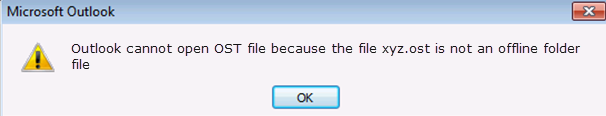Cannot open your default email folder, the file xyz.ost is not an Offline Folder
In today’s modern world MS Outlook is the reaching at the heights of popularity due to its prominent feature i.e. offline mode synchronization. With the help of this feature, it becomes convenient for a user to work with offline OST file in case breakdown or failure also. It is because OST file synchronized with Exchange Server automatically whenever the connection is established again. However, when the OST file gets damaged it becomes a serious problem for the user because OST file access is denied in Outlook. That’s why it becomes difficult for a user to access the OST file. In this case, whenever a user tries to access the OST file it displays an error message i.e. Cannot open your default email folders, the file xyz.ost is not an offline folder file. Therefore, it becomes necessary for a user to understand the exact reason behind this error and how it can be resolved.
Causes of the file xyz.ost is not an offline folder Error
The offline OST files of MS Outlook are more prone to virus attack or damage due to which they get corrupted badly. Therefore, the major reason behind all such OST file error is corruption in OST file. Due to this, it becomes difficult to synchronize the OST file with the server. Apart from all this, the can be numerous factors that result in Cannot open your default email folder: the file xyz.ost is not an offline folder error and all of them are listed below:
- Corruption in offline OST file due to some hardware or software failure.
- There is an interruption during synchronization process results this error.
- The abnormal shutdown of MS Outlook application due to sudden power failure.
- The Exchange mailbox has been deleted to which the OST file is associated.
- Network & connectivity problem also exists between Exchange Server & Outlook.
What is the Effect of the file xyz.ost is not an offline folder Error?
If the offline OST file error has occurred in MS Outlook application then, definitely it has some effect on the overall functionality of email application. In addition, does not permit users to send/receive any emails through Outlook. Other possible consequences of error in OST file are:
- Does not permits users to access data stored in OST file and sometimes may lead to data loss also.
- The corrupted OST file can also affect the entire mailbox data due to which user is not allowed to open its mailbox in Outlook application.
How to Get Rid of the file xyz.ost is not an offline folder Error
Inaccessible OST file makes the situation more terrible for a user to work in an offline mode. Therefore, to fix all OST file error, different manual approaches are discussed in this segment of the post that a user can use.
Solution 1: Identify & Verify File Information
- Identify the OST file with the file xyz.ost is not an offline folder file error and try to look for the corruption reason
- After that, make sure that details of user profile are accurate in both the Outlook and Exchange Server
- Now, check there is a proper internet connection exists between Outlook & Exchange Server
- Then, rename the corrupted OST file and try to open it Outlook, it may work fine.
Solution 2: Look for Hardware & Software Faults
Please make sure that there is no conflicts between files and application and all components for example routers, connectors, data cards, etc., are working properly. If these two solutions do not solve the corrupt OST file issue then, switch to the third solution.
Solution 3: Repair OST file using scanost.exe
The another possible solution is to repair the damaged OST file using Inbox Repair Tool or scanost.exe. This may help users in repairing minor level of corruption from Outlook data files. Now, to do the same follow the procedure mentioned below:
- Open the Inbox repair tool utility at Drive\Program Files\Microsoft Office
- After that, choose the corrupted OST file by clicking on Browse button
- Then, click on Start button and analyze the file scanning process
- A list of faced errors is generated, after that, click on Repair option to overcome this issue
As soon as repair process completes, restart the Outlook application and try to view OST file. Nevertheless, it is not a guaranteed solution, if it does not work perfectly, go for solution 4.
Solution 4: Recreate offline OST file
If any of the solutions does not work perfectly, then it time to recreate the offline folders and make some changes in the files cache mode. Now, to recreate the OST file, follow the steps given below:
- First of all, exit from the Outlook application
- After that, open Control Panel >> Mail >> Profiles option
- Now, select the profile name
- Then, choose Properties >> Email Accounts
- Now, select the email address and click on Change button
- Next, check the Use Cached Exchange Mode option under Advanced Settings
- Finally, click on OK and changes are saved
After completing the above process successfully, a new OST file is created for that particular email account.
Solution 5: Using OST File Viewer
If any of above the manual solution does not work perfectly, then a user can try a secure & reliable software i.e. OST File Viewer to open and view all emails and attachment stored in OST file. The best part about the tool is that it scan and view even corrupted OST file without any hassle. Therefore, in order to have a trouble-free solution, a user can use this file and view any corrupted OST file within in no time.
Conclusion
As OST file is very important for any user to work offline in MS Outlook. Therefore, any corruption in OST file can become a big trouble. After understanding the different causes of OST file error i.e. the file xyz.ost is not an offline folder, it can easily be concluded that every OST related error is due to corruption. Thus, many possible manual solutions are suggested above that one can use to remove corruption from OST file. Apart from all this, a user can also try a tool i.e. OST File Viewer to view data of corrupt OST file.