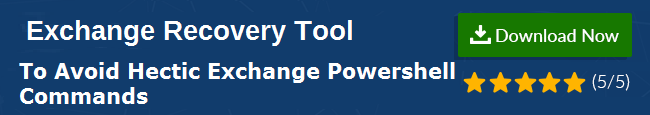Know How to Reduce Exchange EDB Size in Simple Way?
Among all available server, the Exchange Server is the prominent choice for the business organizations because it is easy to manage. It stores all data items of a mailbox such as emails, contacts, calendars etc. Sometimes, Exchange Administrator does not realize the large size of Exchange EDB file. However, this unusual growth in the size of the EDB files leads to the mounting, corruption, and inaccessibility of the files. Now, the question arises, how to reduce Exchange EDB size in a simple way? To overcome all such problems, we have discussed various possible solutions that a user can use to minimize the size of Exchange EDB file.
Exchange Recovery Tool to Fix Exchange Server Mailbox Issues
We will recommend you to use Exchange Recovery Software to solve your oversized EDB files problem. This tool will help to save EDB file into PST and split large size database files into smaller parts. This software supports EDB file from any version of Exchange Server like 2016, 2013, 2010, 2007, 2003, etc.
Different Approaches to Reduce Exchange EDB Size
Approach #1: Delete Unnecessary Data Items from the Exchange Database
It is one of the most common and widely known solutions to reduce Exchange database size. A user just needs to delete all unwanted data in order to create some free space to add new data. Please make sure that you do not delete some of the important data accidentally. However, it can be possible that after deletion of some data, a decrease in the database size is not visible to the user. But, a user no need to worry because the free space is somehow used by the Exchange Server while adding new data rather than increasing the free space. This method is one of the top most priority of any user to reduce Exchange EDB size in Version 2016, 2013, 2010, 2007, 2003, etc.
Approach #2: Transfer Data to New Database or Use Offline Defragmentation
Offline defragmentation is the process of reclaiming the free space (White Space) in the Exchange Database. It compacts database, wipe out the blank & unused space to reduces the size of Exchange database. Hence, it efficaciously ensures continuity in storage. Now, to perform defragmentation, Eseutil is the utility offered by the Microsoft.
Point to Remember: Defragmentation has some disadvantages such as slow process and is done only after dismounting the database, which all mailboxes are inaccessible at that time.
Use Eseutil for Defragmentation
In order to get the number of whitespace in a database, executes the following commands in Exchange Management Shell:
- Get-MailboxDatabase – Status | Format-List Name, DatabaseSize, AvailableNewMailboxSpace – Auto
Before you begin the defragmentation process, please make sure that there is enough free space available on the network/server. After this, end the Exchange Information Store service for a while and follow the steps given below for defragmentation:
1. First of all, open Exchange Management Shell and go to database file location
2. After this, dismount the Exchange database for which you want to perform defragmentation by executing the following command:
- Dismount – Database (Database_Name1)
3. Now, start the defragmentation by executing:
- Eseutil /d “(database location\Database_Name.edb)” /t “(a temporary location\TempDatabaseName1.edb)”
4. Now, you need to mount the database again
- Mount – Database (Database_Name)
5. As the defragmentation process completes, you can Start the Information Store service
6. After this, confirm if the database is mounted, and then check emailing is working or not
7. In last, check the white space to make sure that the defragmentation is done successfully
There are some users who create new databases to move mailbox data from older one to new one and after deleted older database rather using defragmentation. This also helps them in getting the same results as from the defragmentation. The benefit of using this is mailbox down time is negligible. Moreover, one can also do this using the Exchange interface (such as Exchange Management Console).
Approach #3: Backup the Exchange Data & Delete it from the Server
Another possible way to reduce Exchange EDB size is that Exchange Administrators backup the unused data to different locations and after that delete it from the server. Now, to backup the Exchange EDB mailbox data, one can use the Windows Server Backup utility. In addition to this, ExMerge or export cmdlets based on the version of Exchange can also be used to export data.
Now, for Exchange 2010, run the following cmdlets and export mailboxes to a PST file format:
- New-MailboxExportRequest – Mailbox (Mailbox_Name) – File_Path (network share path of PST file)
This command will automatically create a backup of Exchange EDB file and convert it to PST format without any hassle. Now, it becomes easy for a user to access the backup data in MS Outlook and delete that EDB file data from the server.
Conclusion
Large growing Exchange EDB file size always leads to some problem in Exchange database such as corruption, inaccessibility of data, etc. Thus, it is really important for a user to minimize Exchange EDB file size. Therefore, to avoid all such related to large EDB file, we have discussed three different approaches to reduce Exchange EDB size in a simple way. One can easily refer them and avoid all problems related to the large size Exchange 2016, 2013, 2010, 2007, 2003 database.