How to Open BAK File Without SQL Server Which Got Damaged?
There are many SQL Server users who regularly back up the SQL database to avoid corruption issues. But sometimes, many users want to open SQL .bak file to read some information without restoring the data to the SQL Server Database. Or else, sometimes, users lose their SQL .bak file due to corruption problems. In such a situation, how they can open damaged SQL .bak file. After understanding the user’s pain, here we have come with the best solution. In this blog, we will provide the complete solution of how to open BAK file without SQL Server, how to repair MS SQL Server Database from .bak file which got damaged and how to restore a .bak file in SQL Server Database. Before discussing the method to open SQL Database BAK file, let’s take a look out at some users queries.
Some User Queries Like How to Open SQL BAK File
“Hi, I want to open BAK file without SQL Server because I need to check only some records. I already tried Notepad but I get a mix of data. Anyone can know another way to open and read SQL server backup files without restoring to the SQL Server Database. I don’t want to restore the BAK file, I just need to check some information. Please guide me how can I do that. Thanks!”
Bob Rodriguez, New York
“Ich habe eine .bak-Datei von SQL Server 2014, die ich öffnen möchte, aber die SQL BAK-Datei wegen eines Korruptionsproblems nicht öffnen kann. Es gibt eine Methode, eine beschädigte BAK-Datei zu öffnen. Bitte schlagen Sie mir eine Methode oder ein Werkzeug vor, mit dem ich die SQL Server-Sicherungsdatei öffnen und lesen kann.”
Alphonse, German
How to Open BAK File Without SQL Server? – Expert Solution
SQL Server Backup Recovery software is the best utility to open SQL BAK file without MS SQL Server. This tool does require another application for opening a .bak file. It supports to open SQL .bak file with all SQL database objects like Tables, Views, Stored Procedure, Rules, Triggers, and Function. The software is able to open corrupt/damage/inaccessible SQL Backup file in a healthy way. First, it recovers corrupted BAK file and shows the complete preview of all recovered items. It also has an Export option by which you can export all the recovered BAK data directly to the SQL Server Database.
Steps to Open BAK file without SQL Server and Restore it to the SQL Server Database
Step 1. Download SQL BAK File Recovery Tool and launch it into your Windows system.
Step 2. Click on Open option from the top and then click on the Browse button to add .bak files.
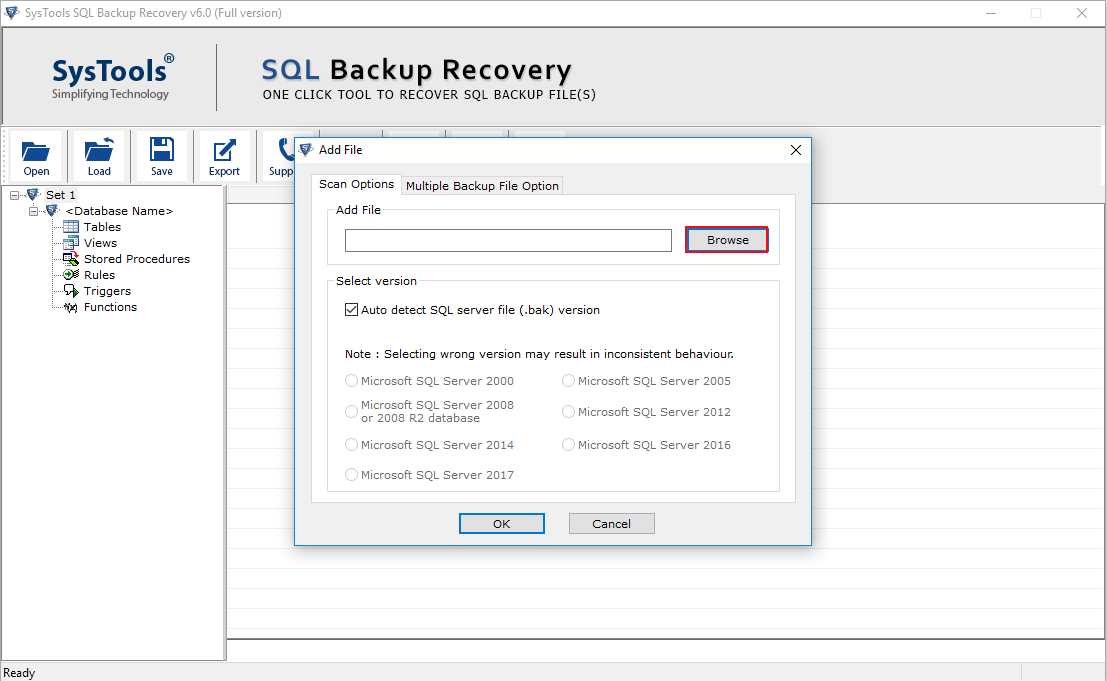
Step 3. Auto-detect the SQL Server .bak file or manually select the version of a .bak file.
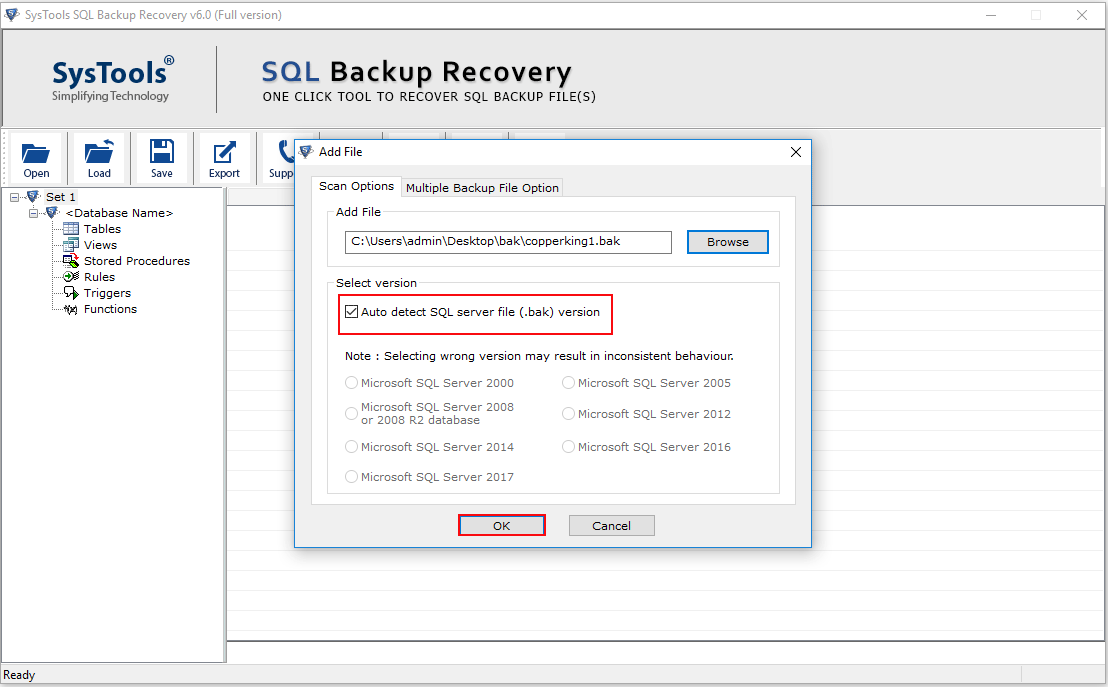
Step 4. Click on the Multiple Backup File Option and add multiple SQL .bak file.
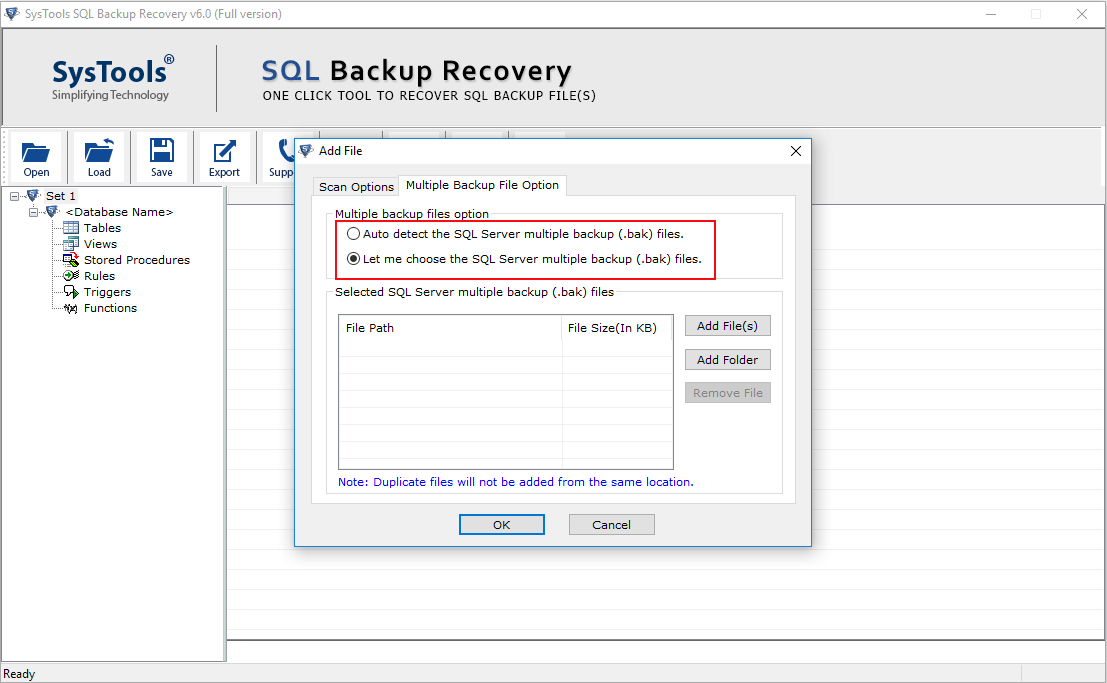
Step 5. Select the .bak files and click on the Recover button.
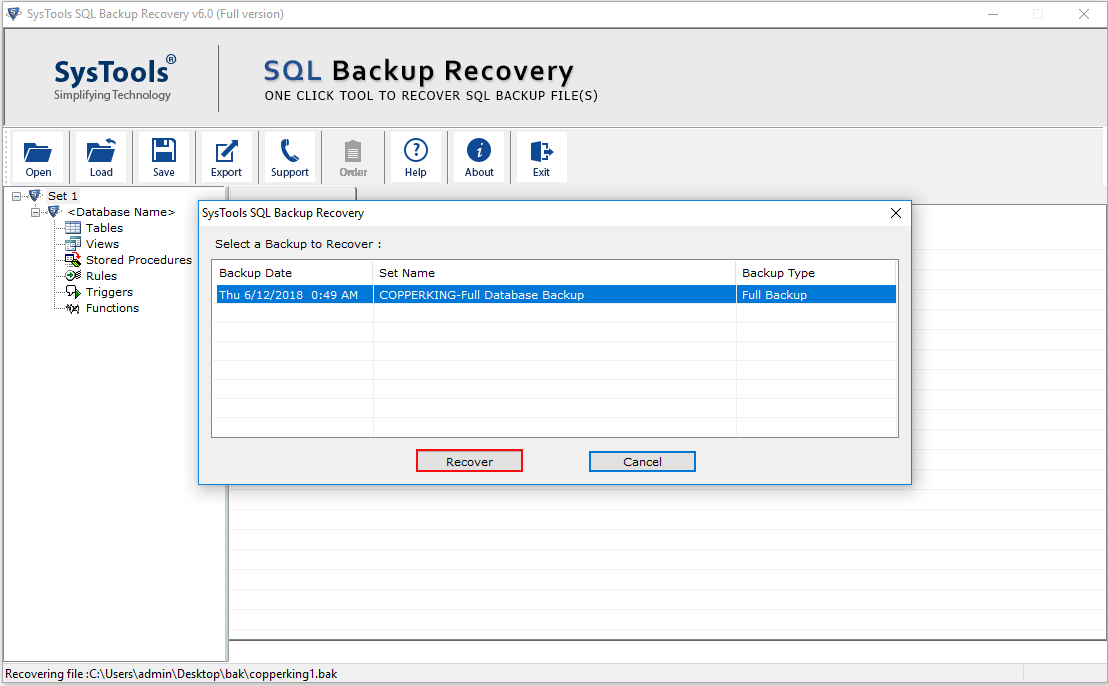
Step 6. The software scan SQL BAK file data and provides a complete preview of all data saved within a BAK file.
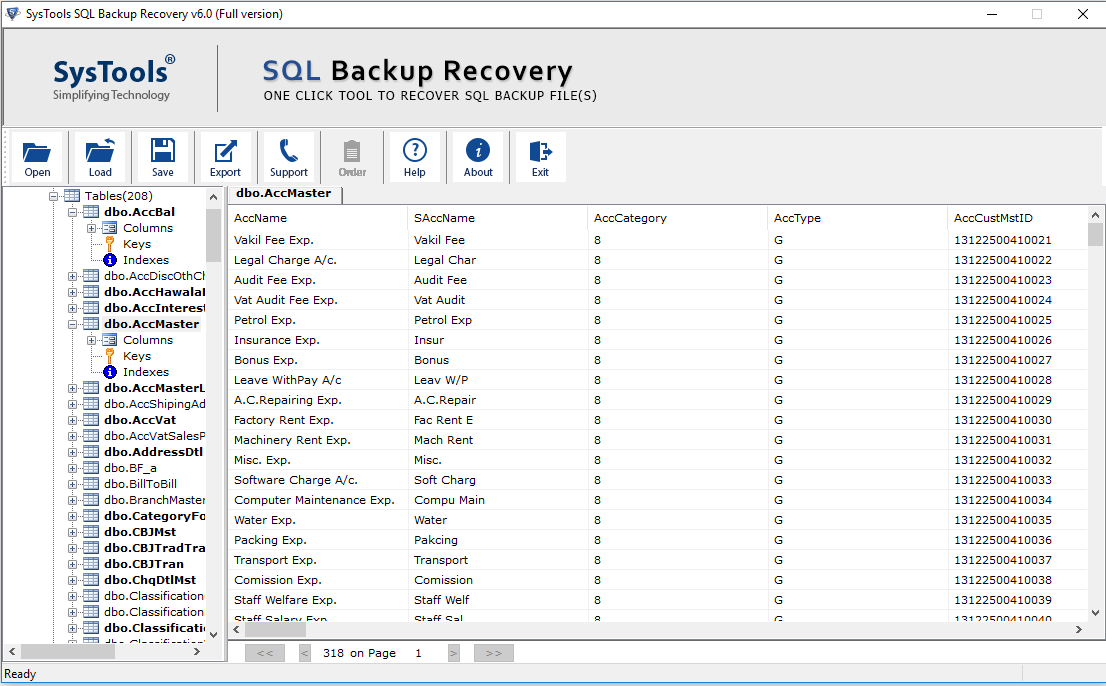
Done! This is how you can easily open BAK file without SQL Server and without restoring the data to the SQL Server Database.
How to Restore SQL Backup File to Open Manually?
If you want to restore SQL .BAK file to open, read and edit some records, then follow all the steps to manually restore SQL Server Backup file.
- Open MS SQL Server Management Studio and connect to your database.
- Select the database and Right Click >> Tasks >> Restore >> Database.
- Now, Restore Database Window appear on the screen. Select From Device under Source for restore and click […] button to specify the file location.
- In the Specify Backup Window, select Backup media as File and click on Add button to add backup file location
- Select the required SQL .bak file and click OK button.
Limitations of Manual Method to Restore SQL .bak File
You can easily restore the SQL backup file using the SSMS software application. but, if SQL BAK is damaged, this process not work. With the manual method, you can not repair and restore damaged SQL .bak file. In such a scenario, you need a third-party solution because there is no other way to recover a corrupted .bak file.
Automated Solution to Repair and Restore SQL Server Backup File
To repair corrupt SQL Server BAK file and restore it to the SQL Server Database, you must Download SQL Server Backup Recovery Tool. This software provides the ability to open BAK file without SQL Server, so you can easily read and check out the records. In addition to the ability to open and preview BAK file data, the tool also recovers damaged SQL backup files and exports all recovered data to the Live SQL Server Database.
Simple Process to Restore SQL .bak file using Expert Solution
First, you only have to follow all the instructions that are described in the Open BAK File Without SQL Server section. Then follow steps given.
-
- After reviewing the recovered BAK file elements, click on the Export button.
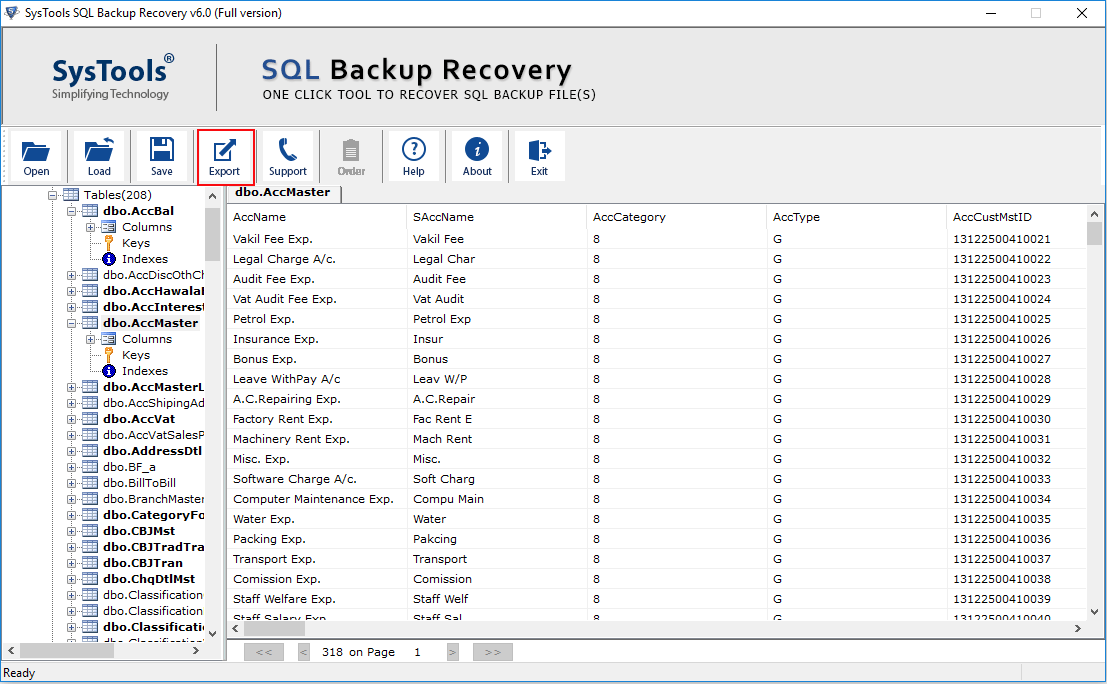
-
- Select SQL Server Database and SQL Server Compatible SQL Script under Export To/As option and then fill the required details.
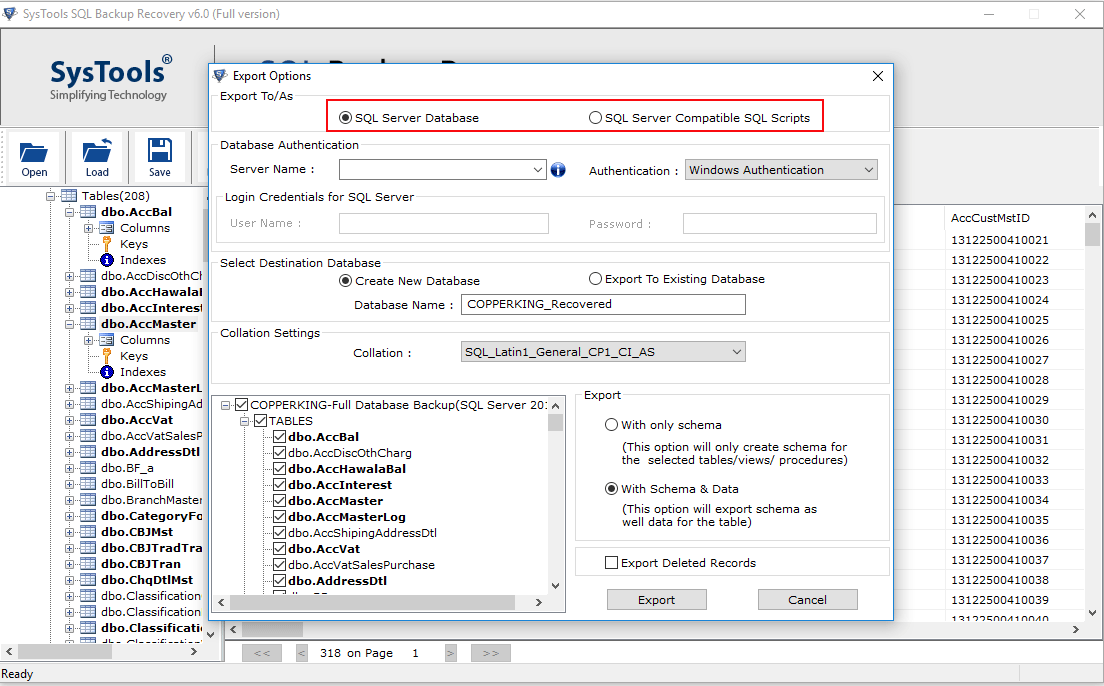
-
- Select Destination Database between Create New Database and Export to Existing Database.
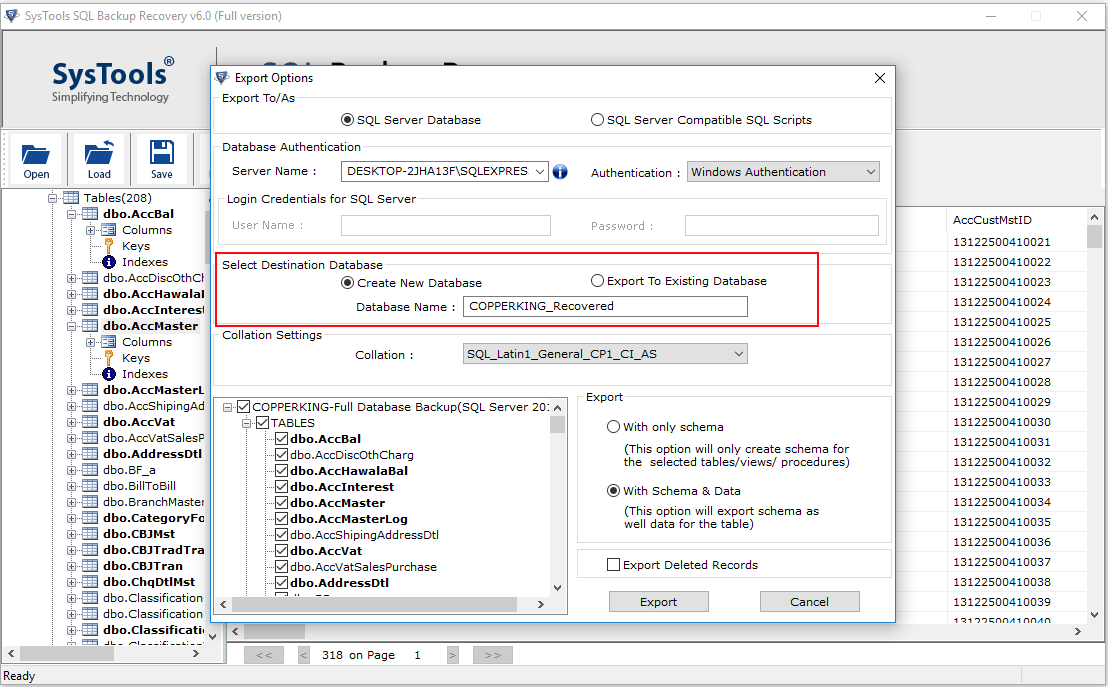
-
- Select Export “with only schema” and “with schema & data” according to your need. Then click on the Export button.
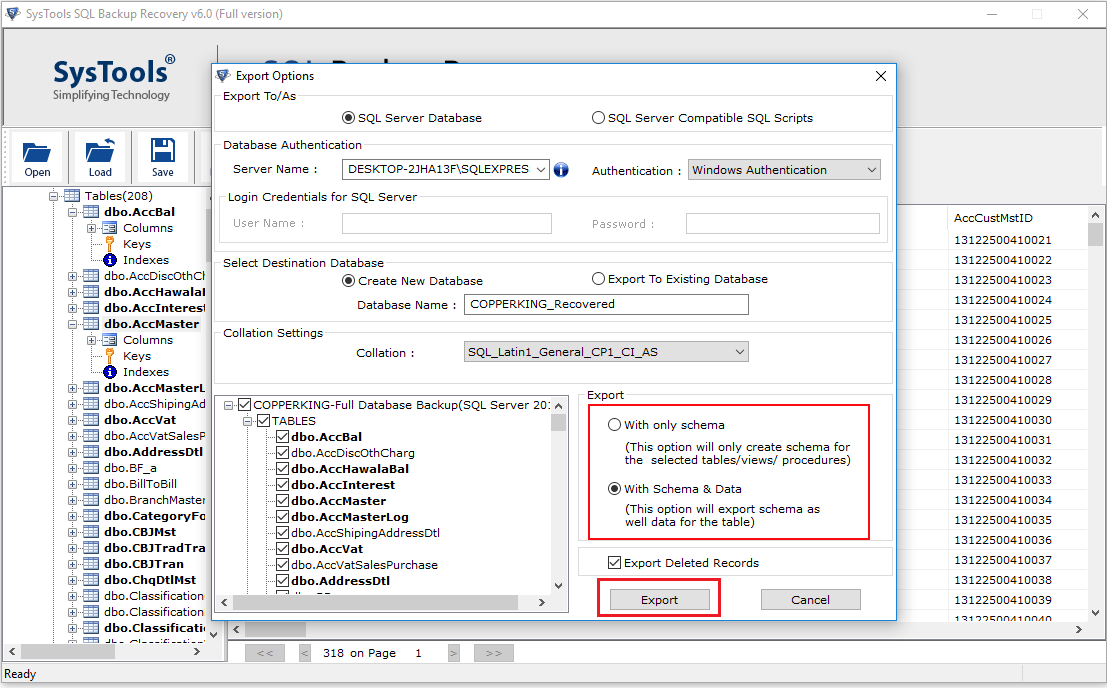
-
- After successful export, the message “Export completed successfully” appears on the screen.
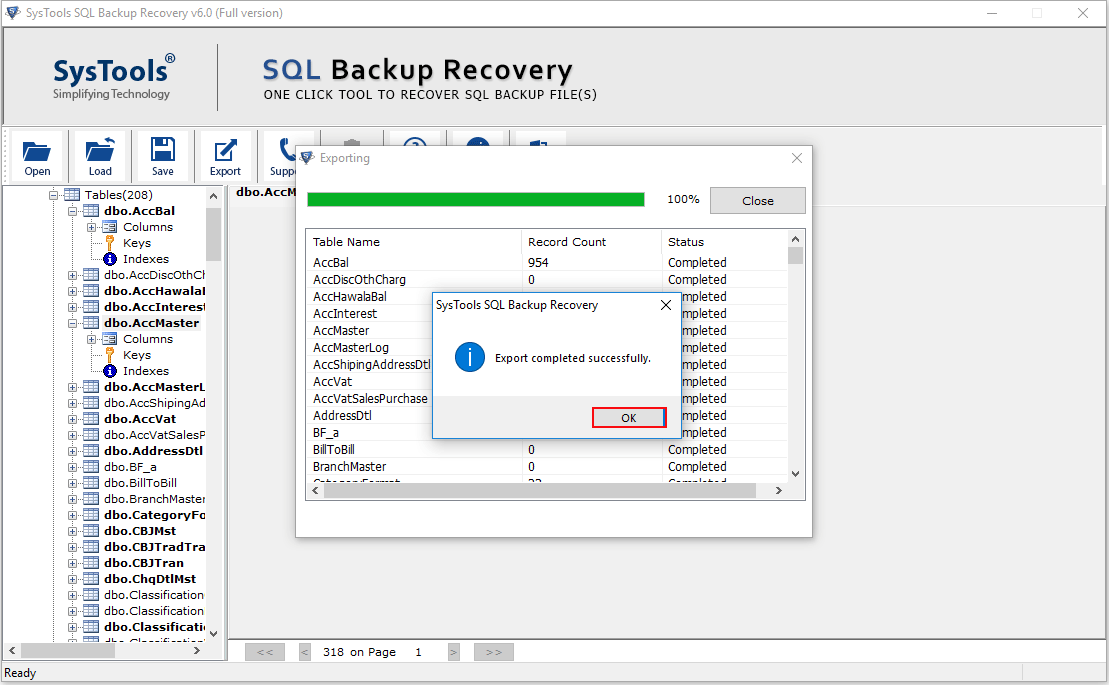
The Final Words
There are many users looking for a way to open SQL Database .bak file without Microsoft SQL Server. Therefore, here we mentioned the best and trustworthy software that enables all types of users to open BAK file without SQL Server. The tool supports all versions of SQL Server such as SQL Server 2017, 2016, 2014, 2012, 2008, etc. It supports to open and read SQL server backup files without restoring to the SQL Server Database. The application also allows repairing corrupt SQL .bak file so that you can easily open the .bak file and restore it to the SQL Server Database.



