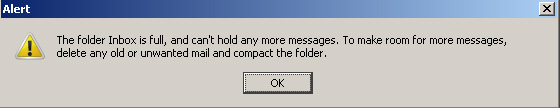Fix Error Thunderbird Inbox is Full & Can’t Hold More Messages
In this article we are going to talk about the Thunderbird Inbox is Full & Can’t Hold More Messages error. Mozilla Thunderbird end user’s scenarios related this errors in details, Get relevant solution for the same.
Thunderbird User’s Scenarios
“When I was working on Mozilla Thunderbird, that time I realized that my Thunderbird application has 2 Inboxes for a single account. The storage location of one is C:|Users\…\AppData\Roaming\Thunderbird\Profiles\5ty7hjutyg.All\Mail. The other one is on my other drive where Thunderbird actually stores my mails. I deleted the mails of both inbox.msf and inbox folder from both the storage locations. Still, I am receiving the same error and can’t able to access Thunderbird email files. Is there any possible solution to resolve the error Thunderbird Inbox is full and can’t hold any more messages problem? Can anyone help me out how to deal with the turbulence? Thanks.”
“A few days back, while working on Mozilla Thunderbird, I received an error message like Alert! Inbox Folder is full & cannot hold more messages. In addition to it, it even blinked as to make space for more messages, delete or erase few unnecessary mails, and compact folder. I followed the same and empty my internal storage of Mozilla Thunderbird. Everything went smooth but after 3 days it started showing the error again. I consulted my Internet Service Provider but, it was of no use as no one came to resolve the issue. I tried many things from uninstalling Thunderbird to deleting the things in mass. Still, it was of no use. So, I am in deep trouble and want to get rid of it. If anyone possesses a solution please help me out and all the leads shall be highly appreciated. Thanks in advance.”
These two queries brought me in a state of procrastination and I kept on searching regarding the topic in detail. I have really contended when I got a solution to the problem. So, I have decided to provide complete information on it. I hope it will be helpful in many ways.
Solving the Error: Thunderbird Inbox is Full & Can’t Hold More Messages
There are three main hotfixes through which the error can be solved.
Deletion
Sometimes, Installation and uninstalling hardly create any sense. The problem arises with mail files and for it, there is no need for installing/uninstalling Thunderbird. So, the best possible solution to solve this error Thunderbird inbox is full is a deletion of the overloaded emails or moving them to another location.
#1
The contents of the Inbox folder can be exported to any other folder in the list. The emails can be moved in batch in a single attempt. All the user needs to do is press shift key from the first mail to the last one. Once it is completed, drag it to a new folder. Once you have moved all the messages, the Inbox is empty and there is plenty of space for the incoming emails.
#2
You can also directly delete the Inbox mailbox from the local storage. If you have a POP account, Thunderbird will save all the emails in the local system. Simply take a backup of this file and then delete it. Afterward, restart Thunderbird and the new empty Inbox will not show “Inbox is full” error anymore.
Renaming Mailbox
Even the file which holds Inbox as a name can be renamed too. If you are using Explorer, then, in that case, there is no necessity of deleting the emails only you need to rename it. It makes the application work in a normal way. It can be treated as a quick fix to get the mails in flow again.
Users can even find out that in Explorer, that each file is inclined to file with a similar name having extension as MSF. The files are index file that is inclined with folders and can be deleted if the name of the file is deleted or changed. Mozilla Thunderbird creates a new index file. It also keeps separating the index issues if they are deleted.
Compacting
If a single message has been deleted from Mozilla Thunderbird, they are retained as erased or are deleted from the email file. To completely delete the files from Mozilla Thunderbird, you need to compact the folders. Compacting folders is a necessary task to do. If you will not compact the folder, it will keep on increasing and can lead to multiple problems. The users should compact folders on the regular basis of all the mailing programs. To ease the efforts, it can be done on a weekly basis. But, if a user makes it a habit the work will become a quick process. If it is not done at all, the users will come across the Thunderbird Inbox is Full Error again.
Tracing Files
To trace the location where Thunderbird stores its mailbox files, do the following:
- Copy emails to a new folder
- Go to Tools >> Choose Account Settings
- Select Server Settings or Local Folders
- Copy the location details from local directory from the right side
- Now open this copied location in a New Window.
- Make sure to close Thunderbird and do the steps mentioned above.
- Restart Mozilla Thunderbird Program after completing all steps.
A Scenario-Specific Solution Worth Considering
In some situations, the error is not caused because of Thunderbird. But it happens due to your server storage limit. Take this user for example:
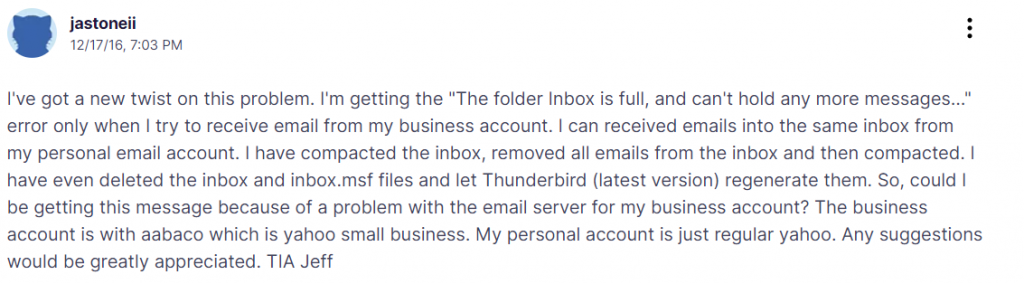
His issue was resolved by archiving the old emails from Yahoo itself. So in his case the error “Inbox is full” became equivalent to something like “Not enough space in Inbox to retrieve emails on server”.
SO you can also try to archive/move/delete the emails from the mail server (eg: Gmail, Yahoo, etc.) itself to get rid of the error.
Final Outline
The problem mentioned above happens because of limitations present on Windows Platform. Maximum times, the file size is huge in size, even that can get users in problems. The folders or inboxes in Mozilla Thunderbird exceeds by size if it is not compacted or if it comprises of many mails. Henceforth, trying the recommended solution upwards will also be beneficial in solving the Thunderbird Inbox is Full and Can’t hold any more message Error.