How to Archive Email to PDF? Best Software Solution is Here!
Today, archiving email is very important. We are surrounded by a number of threats. In this blog, we will help you archive email to PDF files with expert solutions.
Do you want to archive emails as PDF files? Do you want to protect important emails? If your answer is yes. You will be happy to find a simple solution. With the help of Email Converter Tool, you can archive mailbox emails as PDF. This is an easy solution. Any user can use this application to archive all emails in PDF format.
Benefits of Using Email Converter Software
Most importantly, you can archive your email account’s mailbox as a PDF at the same time. It is completely safe and provides 100% results. Here are some of the best features:
- An error-free tool that can support more than 12 email file formats
- Mailboxes that allow different types of email files to be viewed and read
- Ability to search for specific emails in the source email file
- Easily manage mailboxes by creating and saving collections
- Let your search and export emails from external storage, hard drive
- Provide multiple methods for inserting files into the software
- Save emails as MSG, PDF, PST, HTML, TIFF, EML and CSV file types
- Create previews of different attachment types: JPG, PNG, GIF, DOC, PDF
- Compatible with Windows 10, 8.1, 8, 7 and all the following versions
Steps to Archive Email to PDF with Email Converter Tool
The free demo version of the Email Converter Tool will only export 50 items, and only 2 files can be added to each type of email. The trial version of the email conversion software can scan files up to 2GB and allows 10 files to be added to the collection. Follow the steps:
Step 1: Run Email Converter Software and Add a New Collection
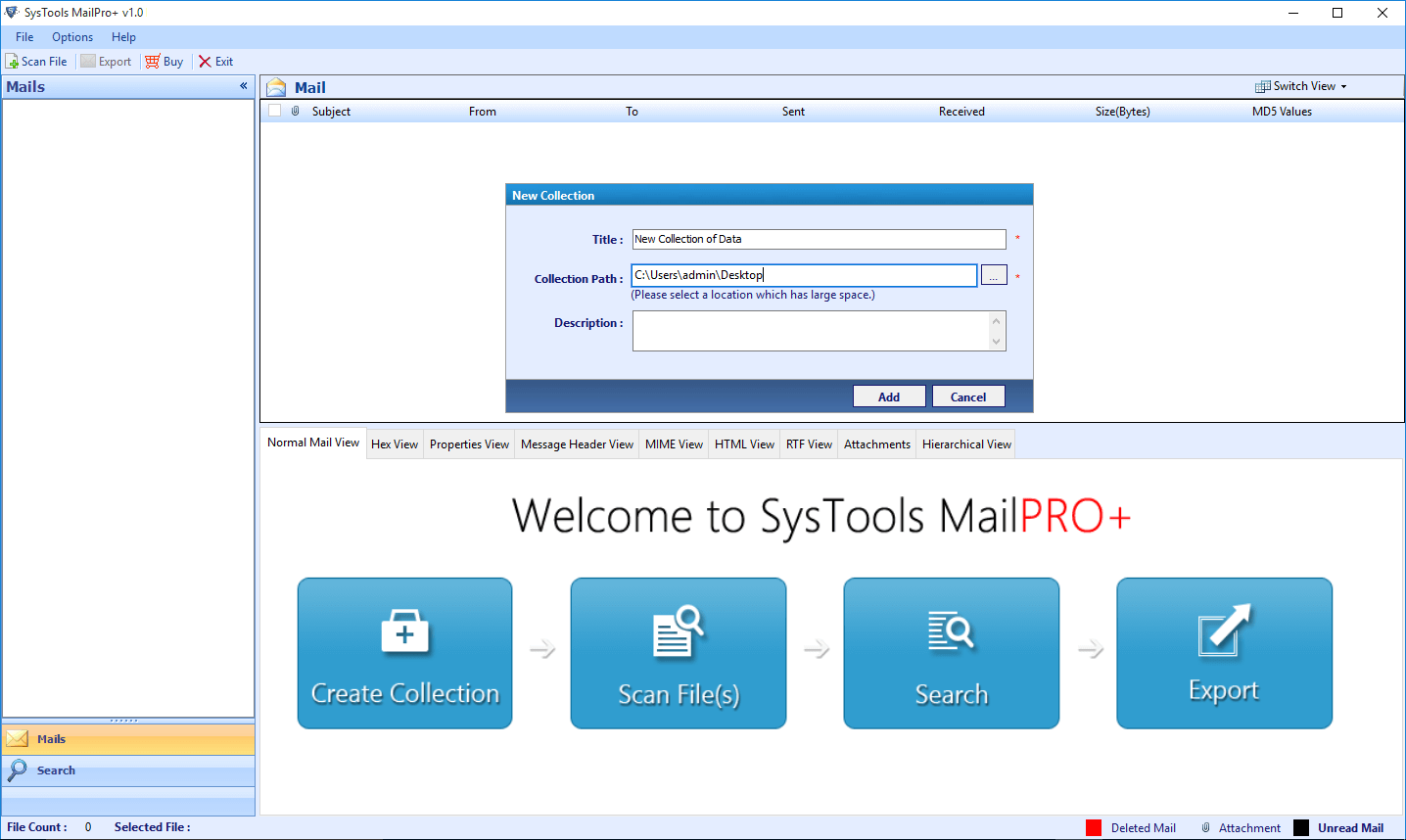
Step 2: Select the Desired File Format for Export
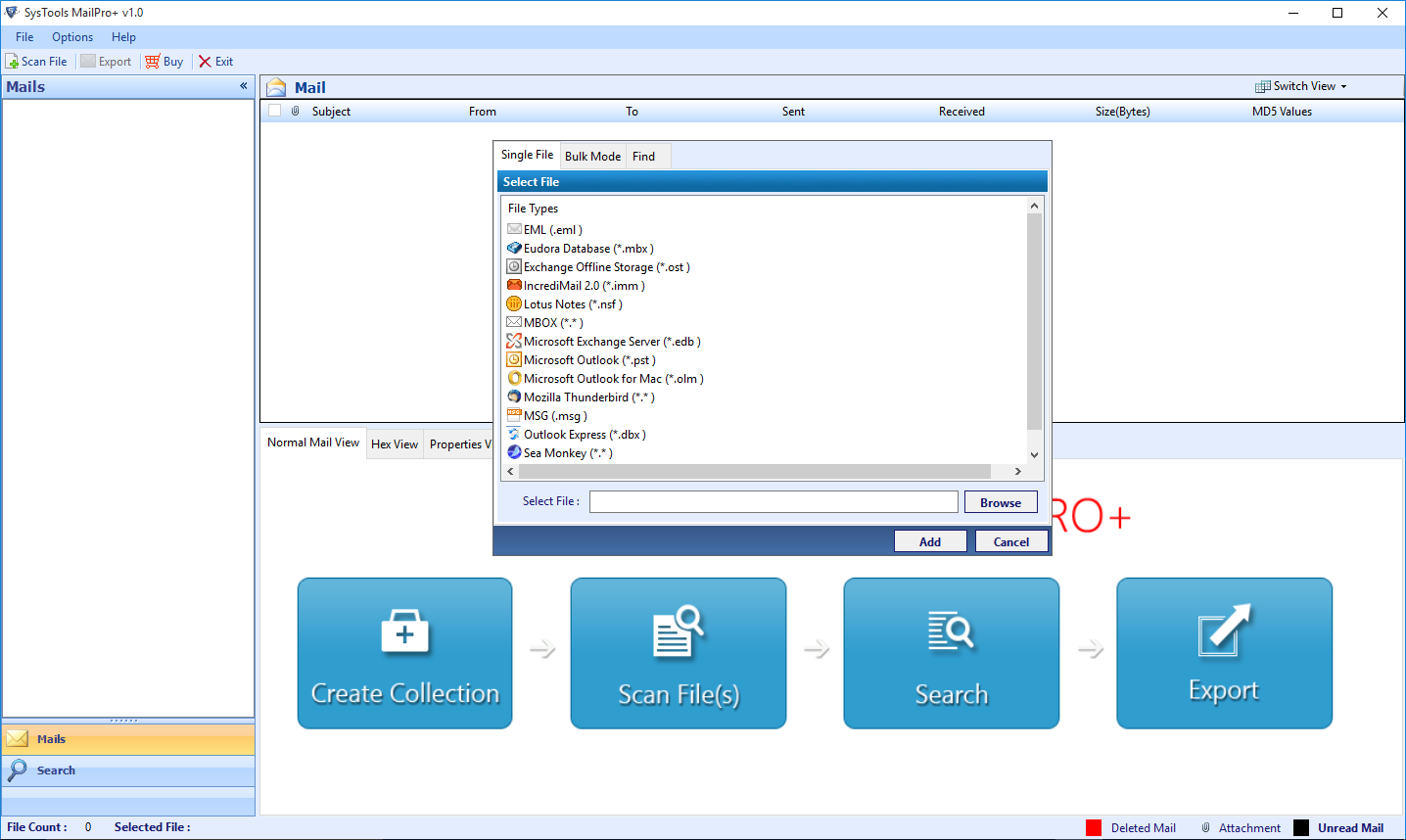
Step 3: Advanced Search Option to Find Specific Emails
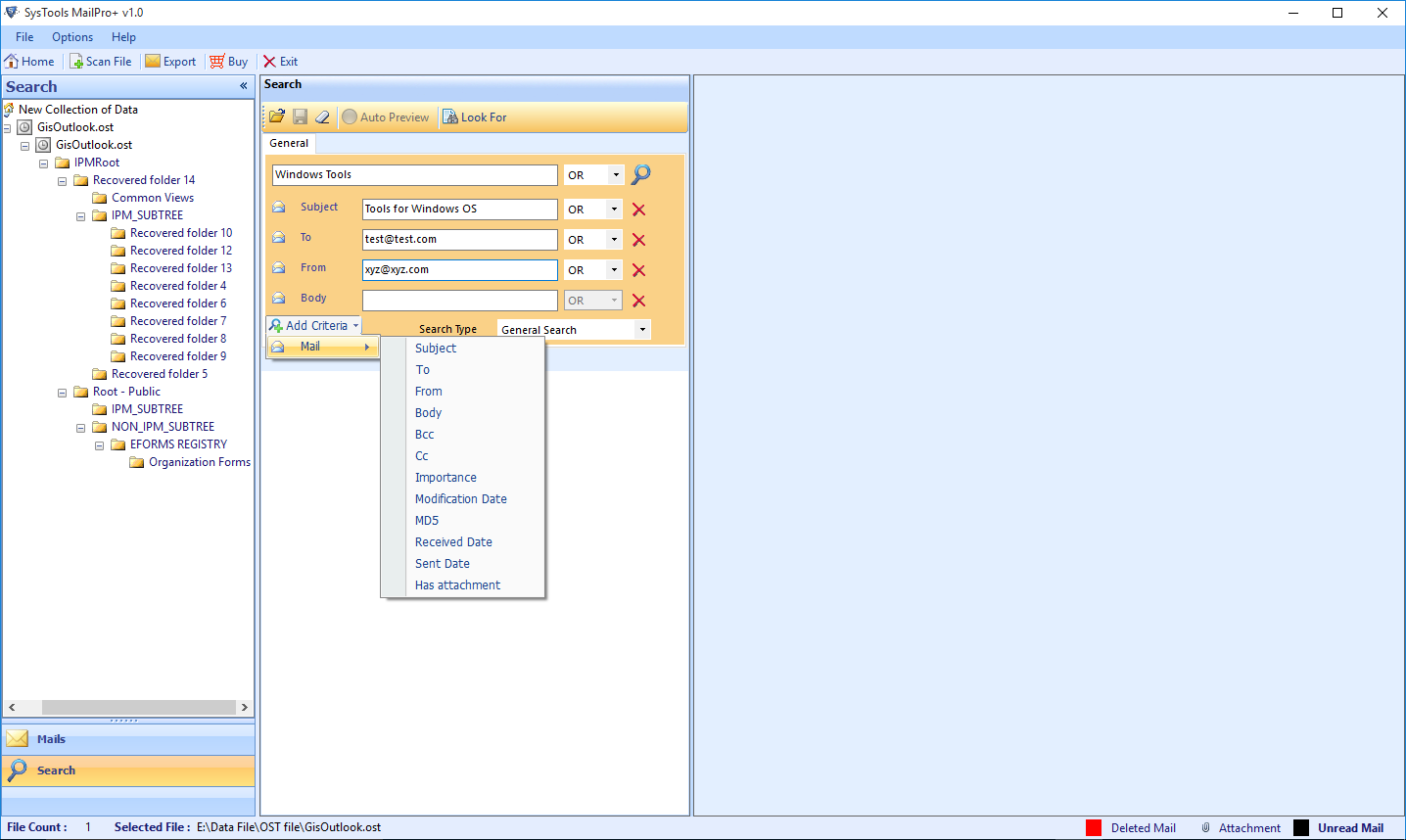
Step 4: Select the Destination Location from the Export Options
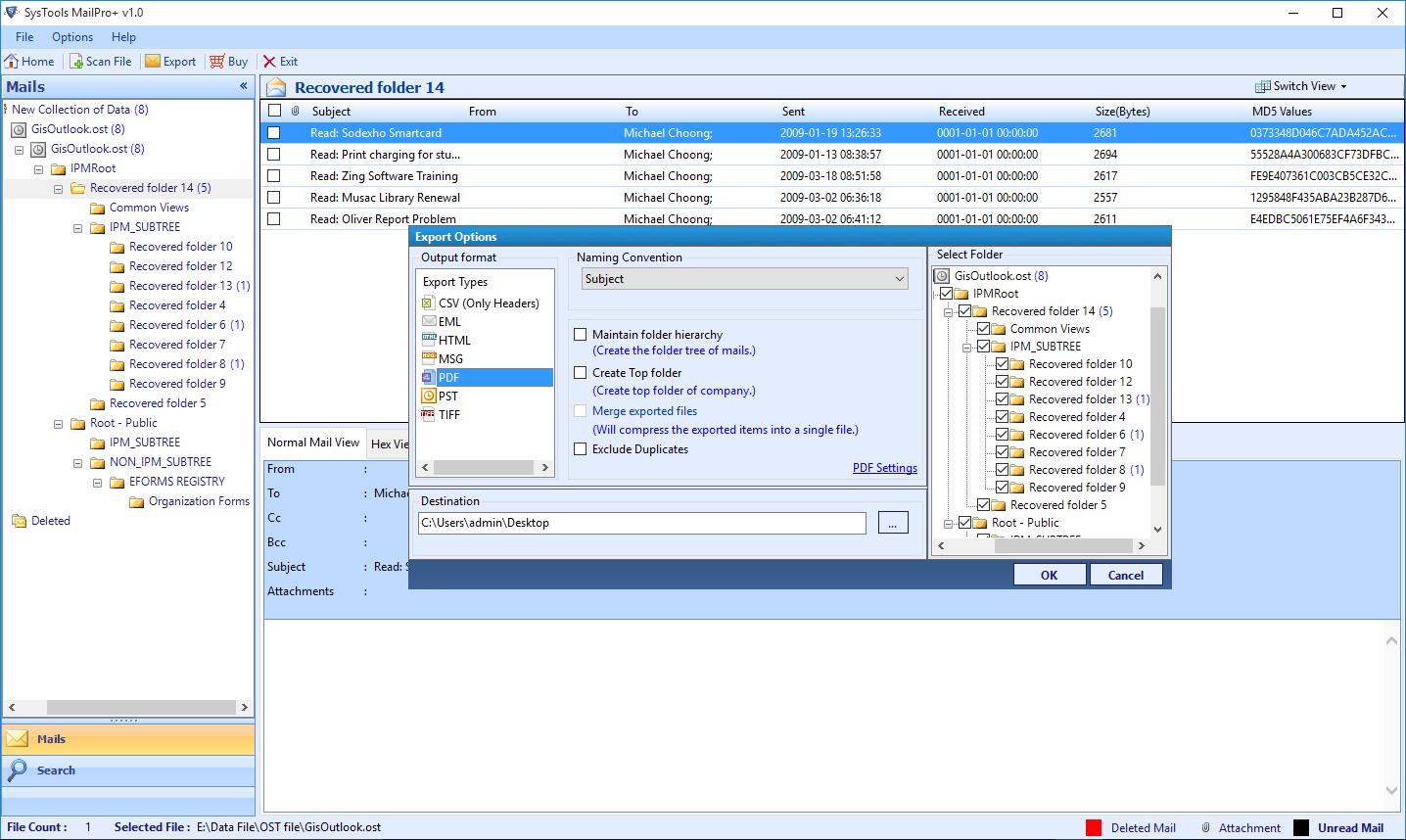
Frequently Asked Questions – Archive Email to PDF
Can I archive multiple emails as a PDF at no loss?
Ans. Yes, the tool allows you to archive bulk emails as PDF files.
How many emails can be archived as a PDF at one time?
Ans. You can use the licensed version to archive multiple emails as a PDF at once. There are no restrictions.
Can I install this app on my Windows 10 laptop?
Ans. Yes, the software supports all versions of the Microsoft Windows operating system, including Windows 10.
Conclusion
You can use this solution in any situation: archive email to PDF. In addition, archive multiple emails as PDFs with attachments. This tool is a 100% secure platform for archiving mailbox emails in PDF format. It applies to the Windows version. This app is an all-in-one solution for downloading email from the mail server to a PDF file.


