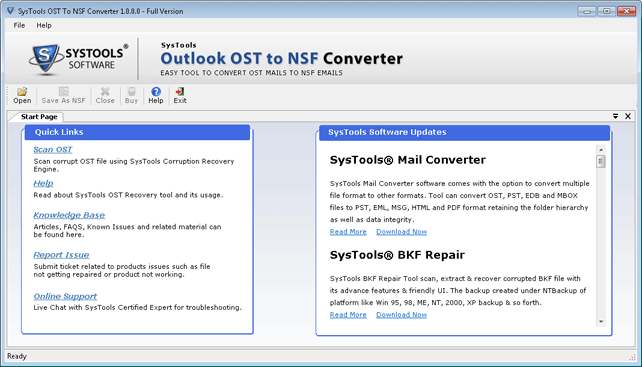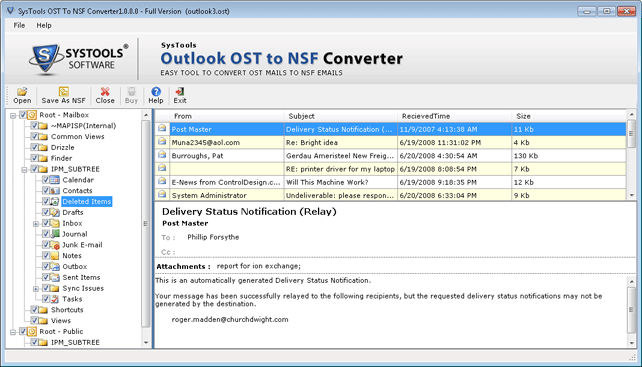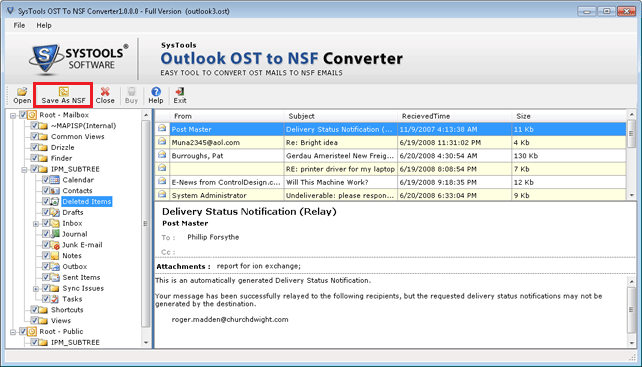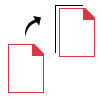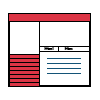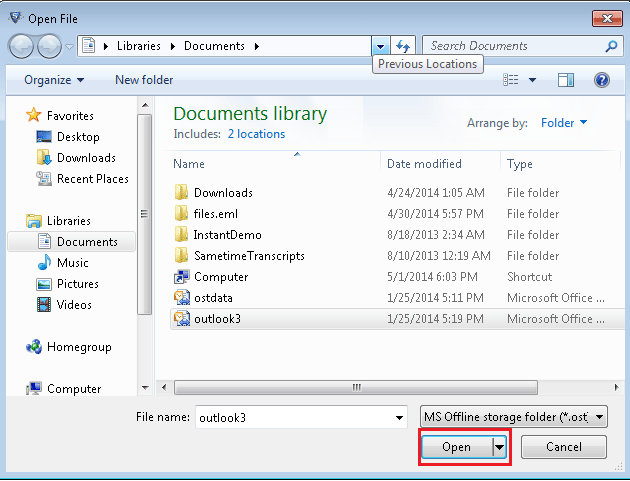Preview OST Database Mailboxes
Outlook OST to NSF Converter Tool is having an inbuilt feature to preview retrieved data items. Once the tool thoroughly scans .ost file, it loads all data on its preview wizard prior to the conversion. Based on the attributes, one can arrange the items listed in a preferred manner. Users will be able to preview emails with their respective attachments. Message properties like Subject, size, received time, sent time, from, and To are displayed in the tabular form for analysis.