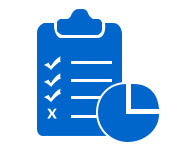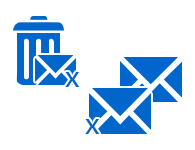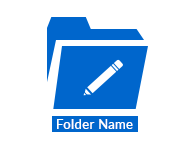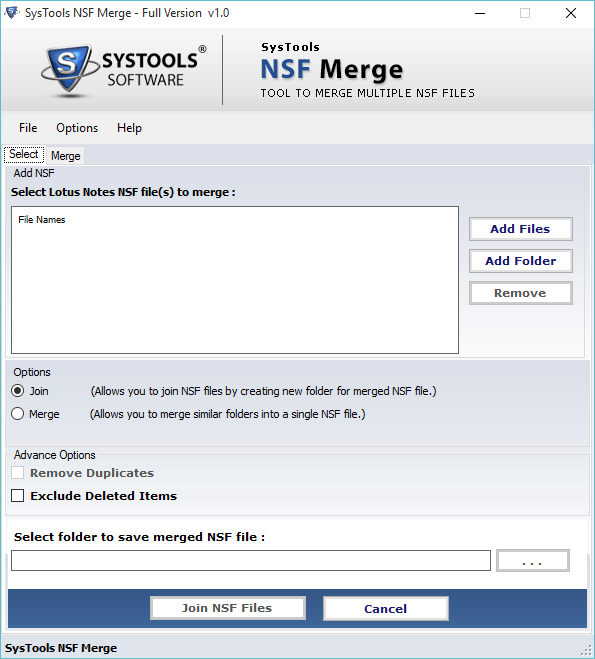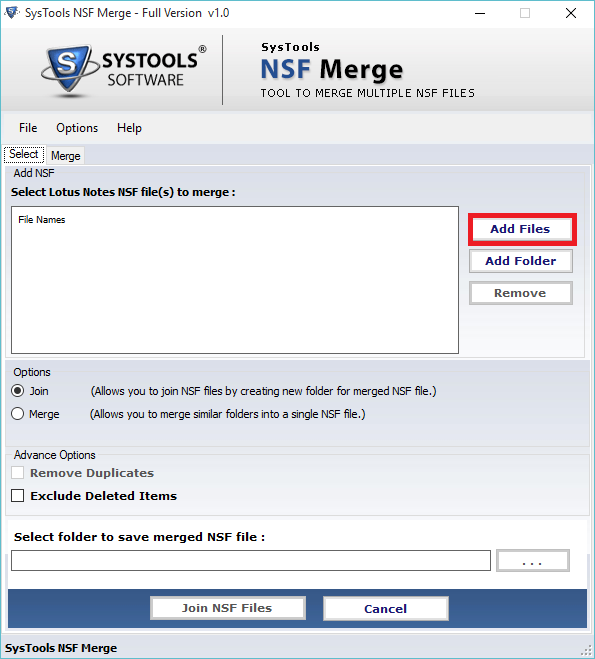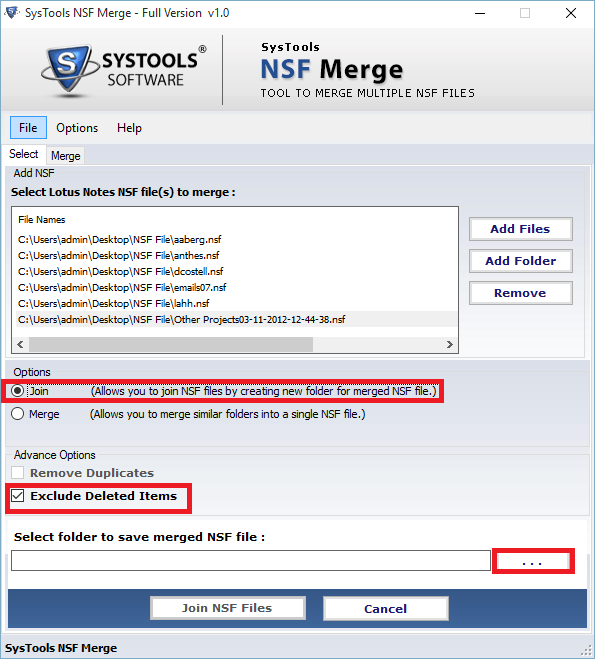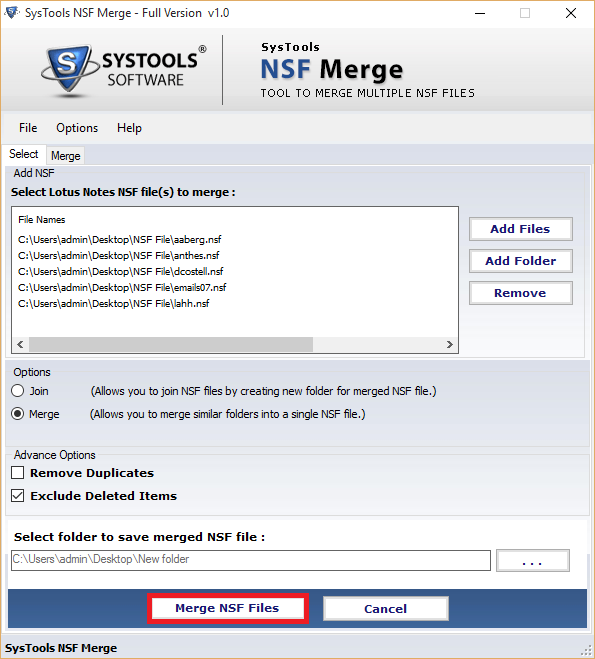NSF Merge Tool – FreeViewer
Join & Merge Multiple Lotus Notes NSF File & Folders
Special Features Of NSF Merge Tool
Steps To Combine Multiple NSF File Using Lotus Notes NSF Merge Tool
NSF Merge Software Specifications

Size: 13.4 MB Version: 1.0
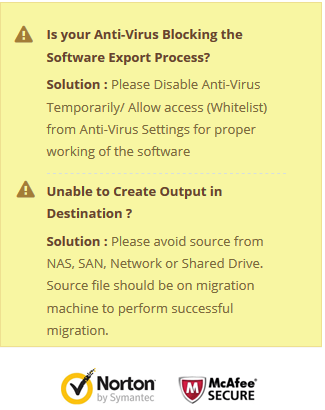
System Specifications
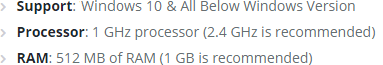
Application Pre-Requisites
Supported Editions
Common FAQs
Is it possible to combine archives NSF file also using this software?
Yes, the NSF Merge Software provides users an option to merge or join multiple NSF archives into one with the help of this software.
Can I exclude duplicate items from NSF file during merging process?
Yes, the NSF File Merge tool offers an option to remove duplicate items that need to be checked before you begin merge process.
Does the software impose any file size limitation to merge NSF files?
No, the Lotus Notes NSF Merge Tool does not impose any file size limitation. A user can merge or join any size NSF file without any restriction.
Is this NSF Merge Software join password protected Lotus Notes NSF files?
No, the Merge NSF File software does not merge password protected NSF file.
Can I combine multiple NSF files into one in an offline mode?
Yes, a user can merge two or more NSF file into single NSF file in an offline mode also without any trouble using this NSF Merge Tool.
 (
(