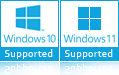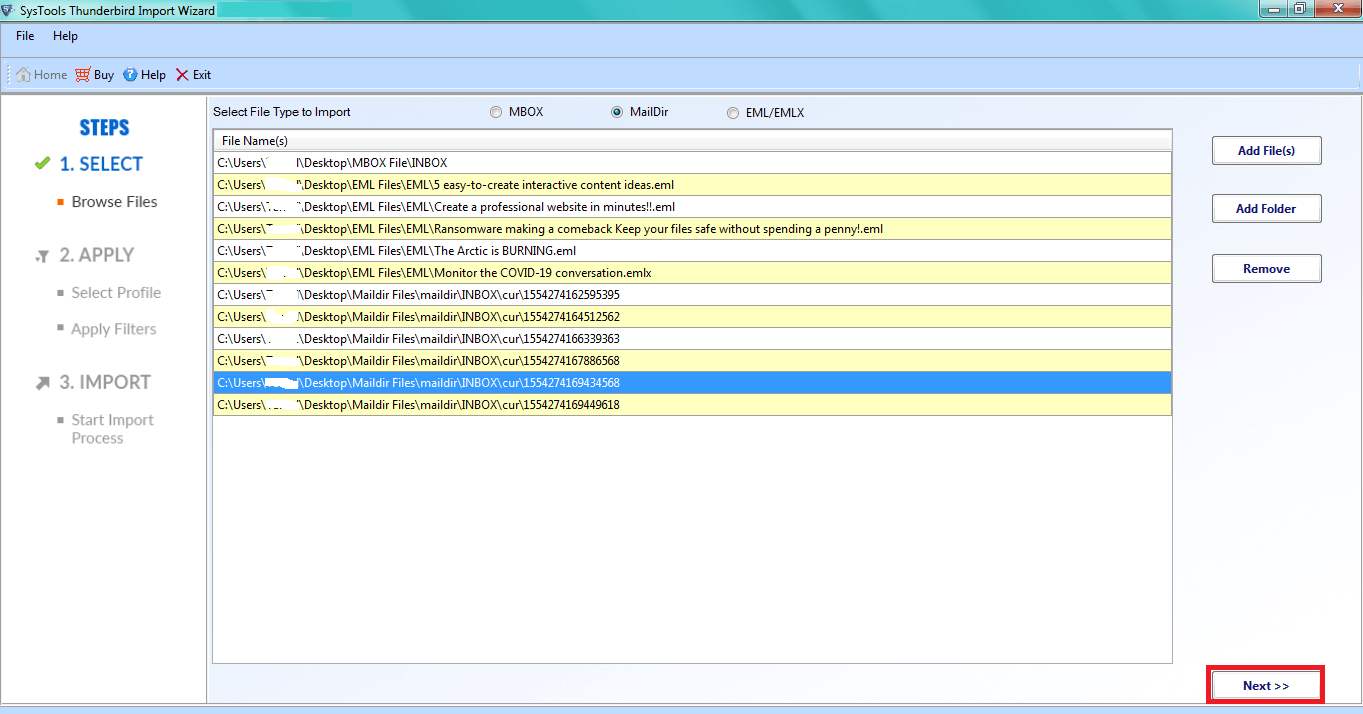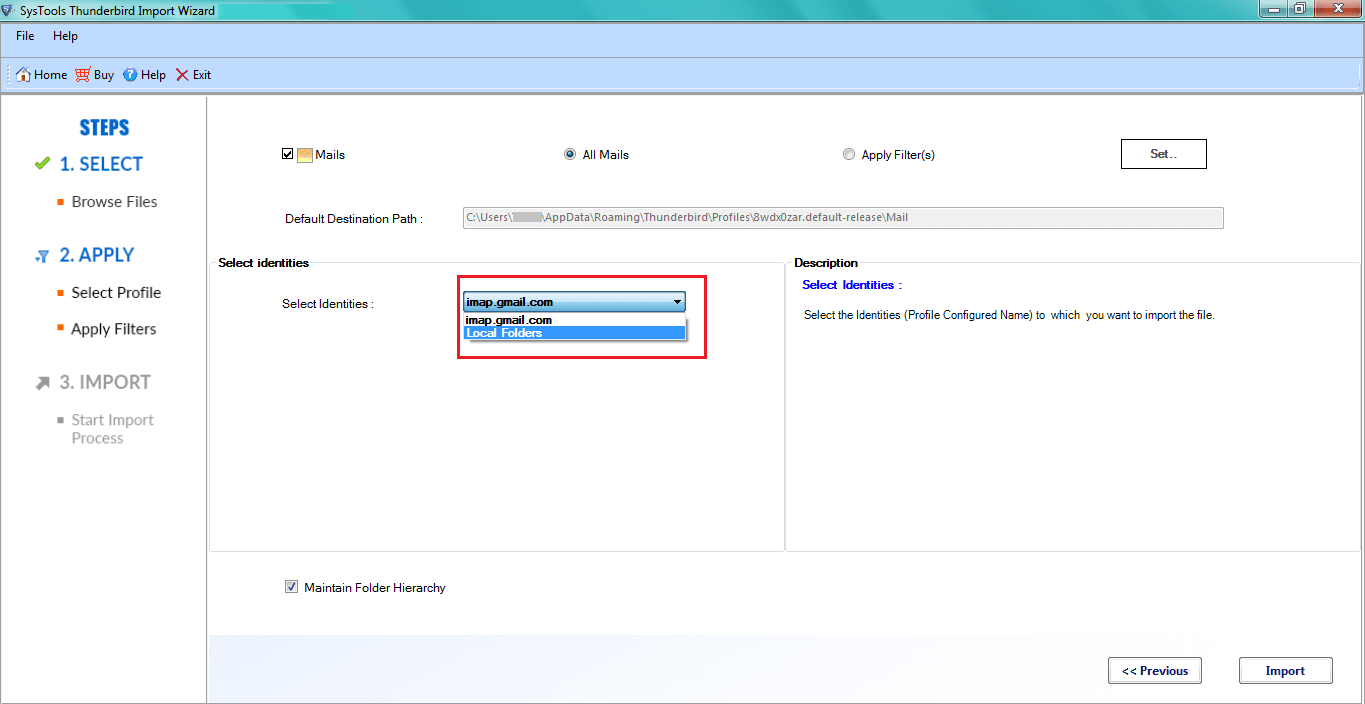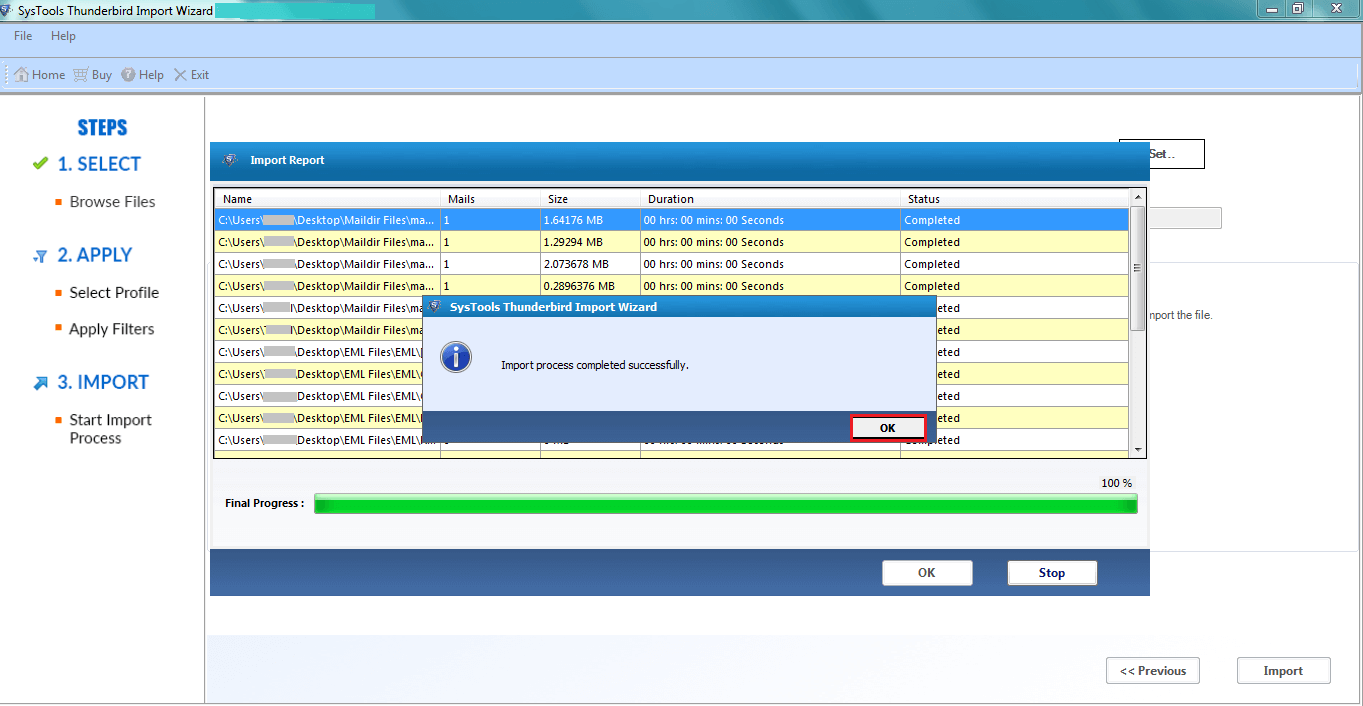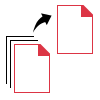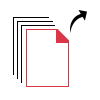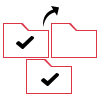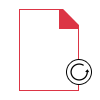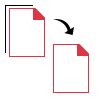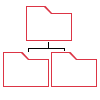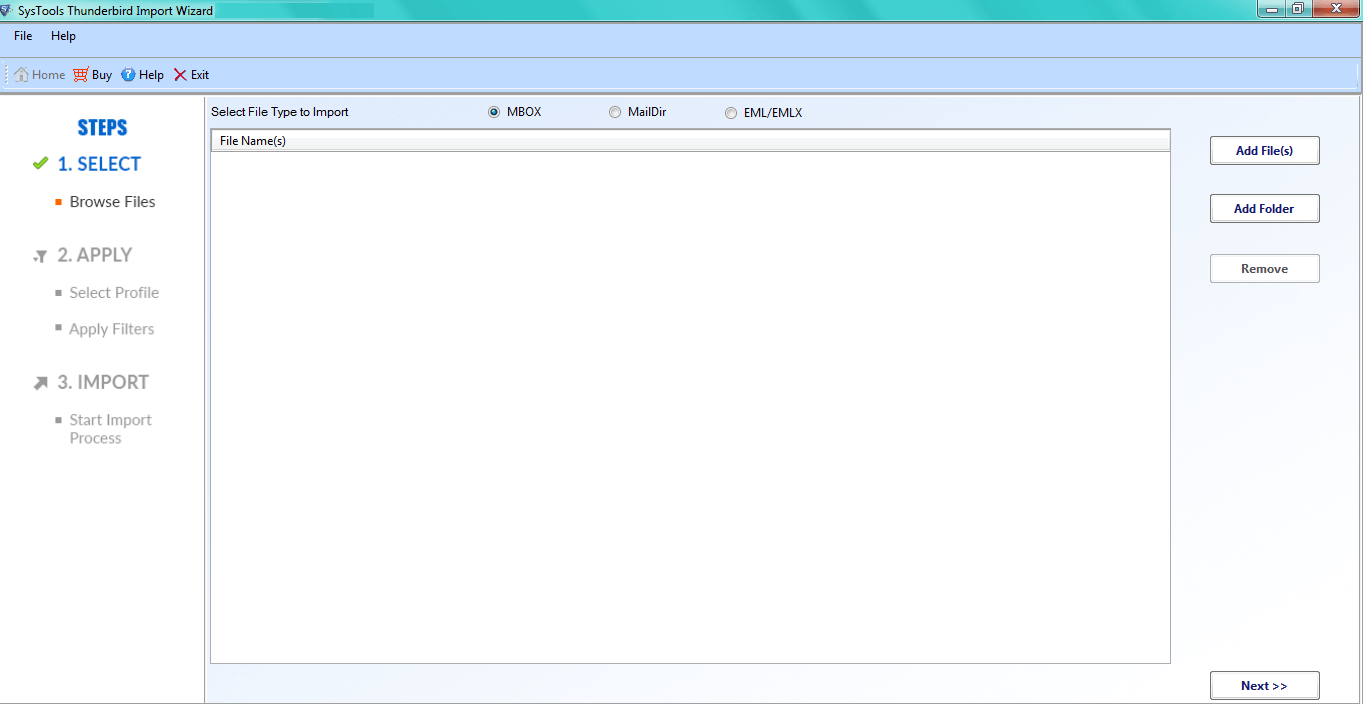Import MBOX Into Thunderbird with Folder Hierarchy
The tool is robust enough that it easily add MBOX to Thunderbird without a single issue. Users can easily view, read or open the MBOX data files along with the mail headers, meta-data, etc. It retains the original folder structure of the MBOX and Maildir files even after the importation in Thunderbird. It even maintains the data integrity of the files and folders. While importing the files, there is not even a single change in the folder structure. It keeps the meta-properties, formatting, attachments in the same order as earlier. Thunderbird Import Wizard tool is specially designed to add MBOX to Thunderbird with integrity maintained.