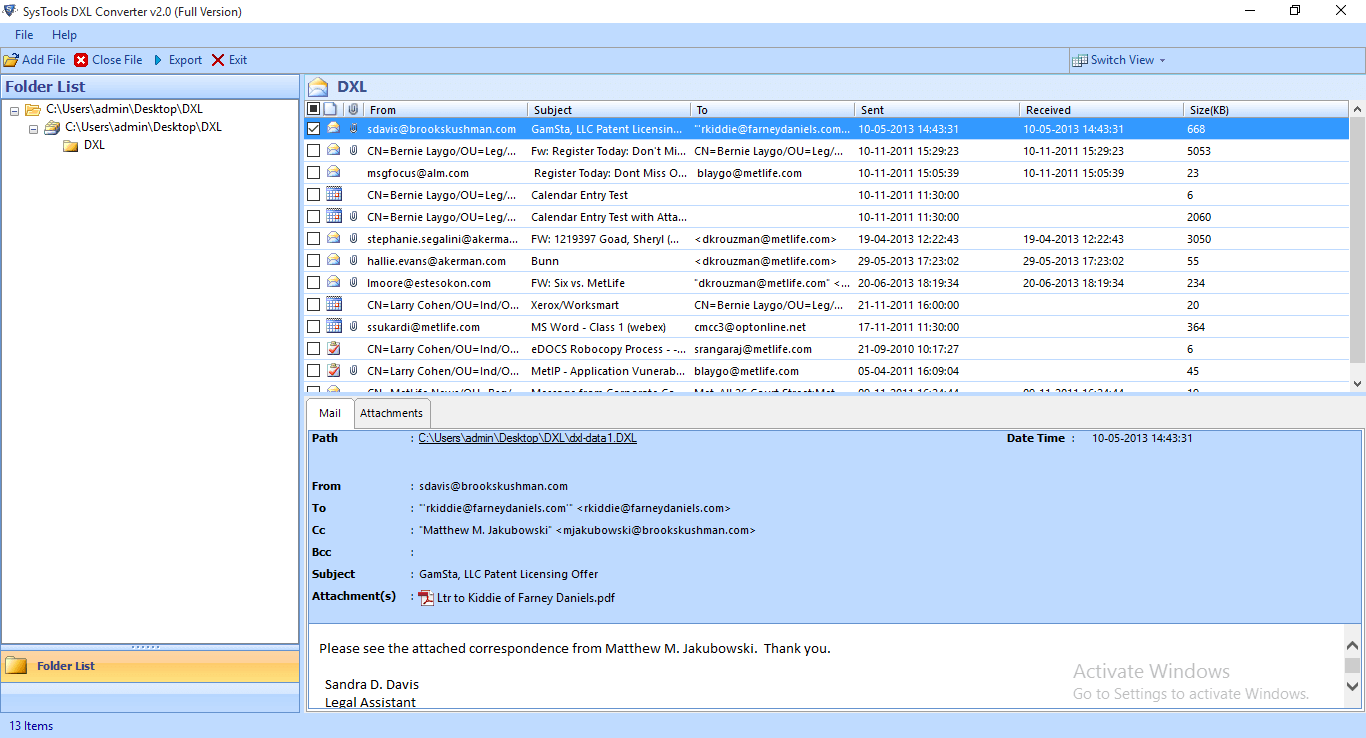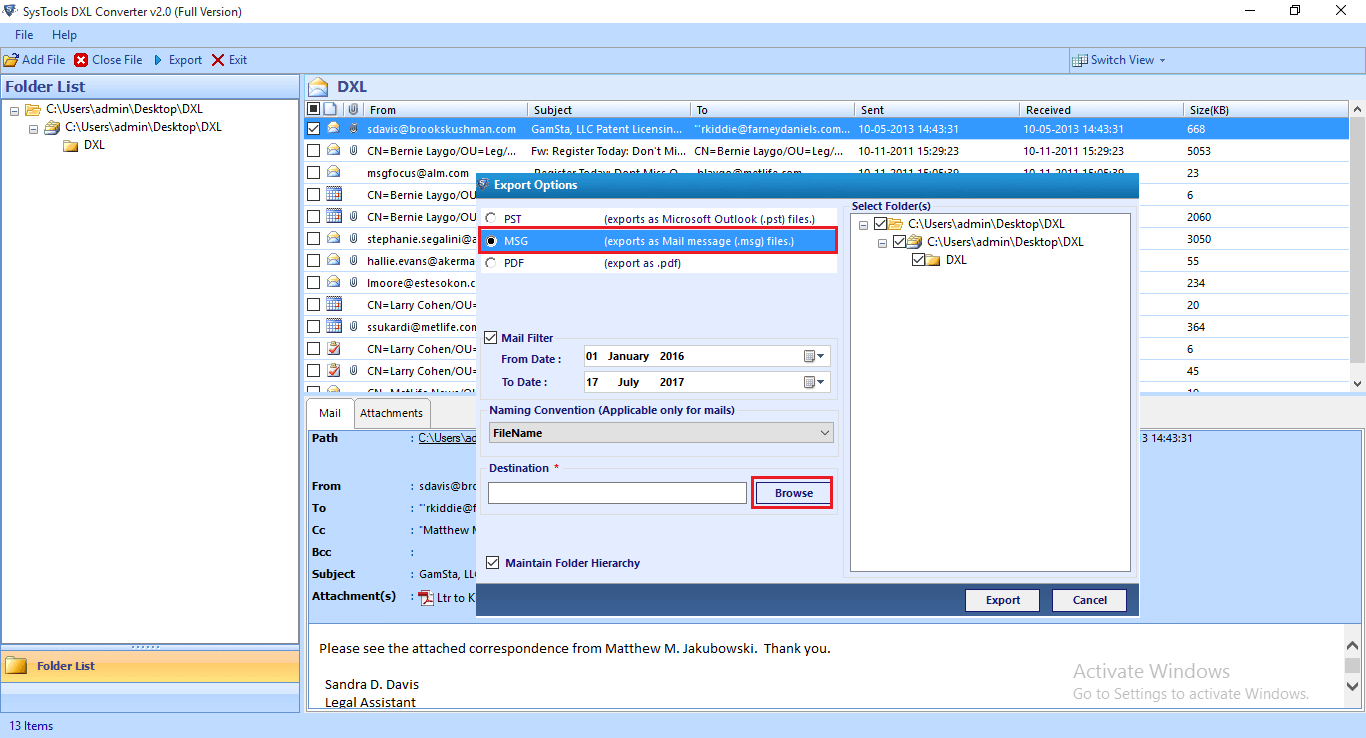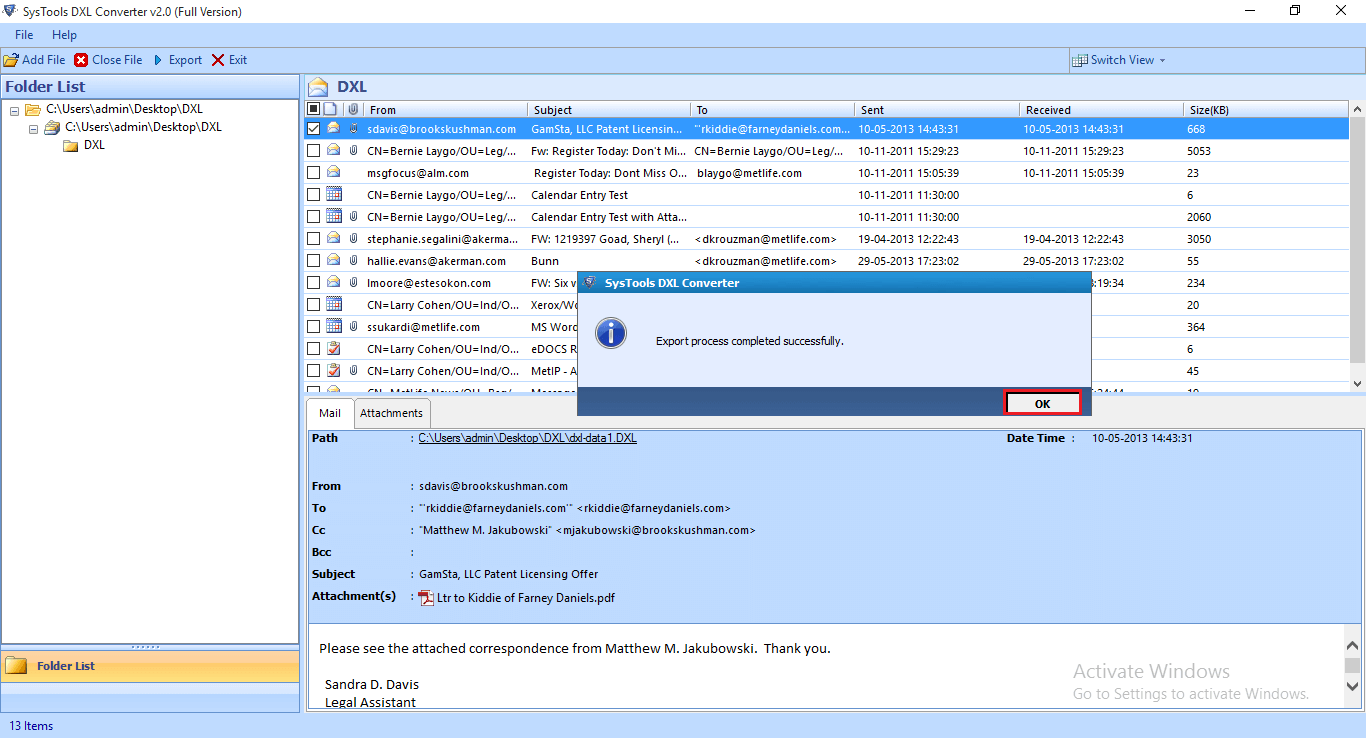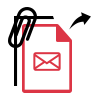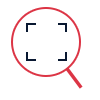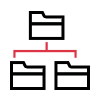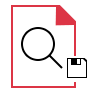This is an XML database file of the Lotus Domino server, which stores entire information of IBM Notes database with designing components, forms, views, schemas, and documents. The file format provides an interchange and exporting format for the database. This file is considered as the language file, which enables a person to add details and structural attributes within the database via XML.
An MSG file is a single email message storage data file of Outlook. It is created by dragging and dropping an email from Outlook to any other location like the desktop. MSG files are used when persons want to carry only a few emails of Outlook, instead of having entire data with them. However, the MSG files are opened only by Microsoft Outlook email client. Apart from this, users need to look for the freeware that provides facility to view MSG files on their machine.
Due to one or the other reason, users require strategy to export all emails from DXL file to MSG format. Such end users can utilize this marvelous DXL to MSG conversion tool, which is having an exquisite process to perform DXL file to Outlook MSG migration. The best part of this tool is that neither Lotus notes with Domino Server nor Outlook are required as supportive programs of converter utility. This converter of FreeViewer lets users export thousands of DXL emails into MSG format all at once.